
I recently built my web app using ChatGPT, and I had zero experience with Express.js or building full-stack apps before this. 😅
It all started with a simple idea. Thanks to ChatGPT guiding me at every step, I was able to turn it into a real, working product: SnappyQR.com, a QR code scanning and generating tool.
Here’s how I did it, step by step 👇
I had heard of Express.js, but only in the context of creating REST APIs. I didn’t know you could actually build web pages with it too. So the first thing I asked ChatGPT was:
“Can I build a web app using Express.js?”
The answer: Absolutely yes!
But to display web pages, Express.js needs something called a templating engine. After exploring options (and asking ChatGPT again), I chose EJS because it seemed beginner-friendly and widely used.
Once I had the tech sorted, I needed a project idea.
So I came up with something simple and useful:
Since I was new to structuring web projects, I asked:
“What should my folder structure look like for an Express + TypeScript project?”
ChatGPT suggested a clean and logical structure like this:
- dist
- node_modules
- src
- app.ts
- config
- controllers # Core business logic
- public # CSS, images, JS
- routes # Route handlers
- server.ts # App entry point
- views # EJS templates
- uploads # Uploaded QR images
This setup helped me keep everything organized from the beginning.
Once again, I turned to ChatGPT and asked:
“What are some Node.js libraries to scan and generate QR codes?”
Here’s what it recommended:
import QRCode from "qrcode";
import { createCanvas, loadImage } from "canvas";
export async function generateQR(data: string, width = 300, centerImg?: string) {
const canvas = createCanvas(width, width);
await QRCode.toCanvas(canvas, data, {
errorCorrectionLevel: "H",
margin: 1,
});
if (centerImg) {
const ctx = canvas.getContext("2d");
const img = await loadImage(centerImg);
const center = (width - 50) / 2;
ctx.drawImage(img, center, center, 50, 50);
}
return canvas.toDataURL("image/png");
}
import QrCode from "qrcode-reader";
import { Jimp } from "jimp";
export async function scanQRCodeFromImage(imagePath: string): Promise<string> {
const image = await Jimp.read(imagePath);
image.resize(300, 300);
return new Promise((resolve, reject) => {
const qr = new QrCode();
qr.callback = (err, value) => {
if (err) return reject(err);
resolve(value.result);
};
qr.decode(image.bitmap);
});
}
I’m not great at CSS, so I asked ChatGPT for help:
“Can you help me design a simple, clean UI?”
It gave me CSS and HTML suggestions that I could copy and paste into my EJS files. I made a few small tweaks, but honestly, ChatGPT saved me a lot of time and confusion.
And just like that, my little experiment turned into a real, working app.
✨ SnappyQR.com
✔️ Upload QR code images
✔️ Instantly decode them
✔️ Generate custom QR codes (even with logos)
It’s simple, but I’m super proud of it because I built it from scratch and learned so much along the way.
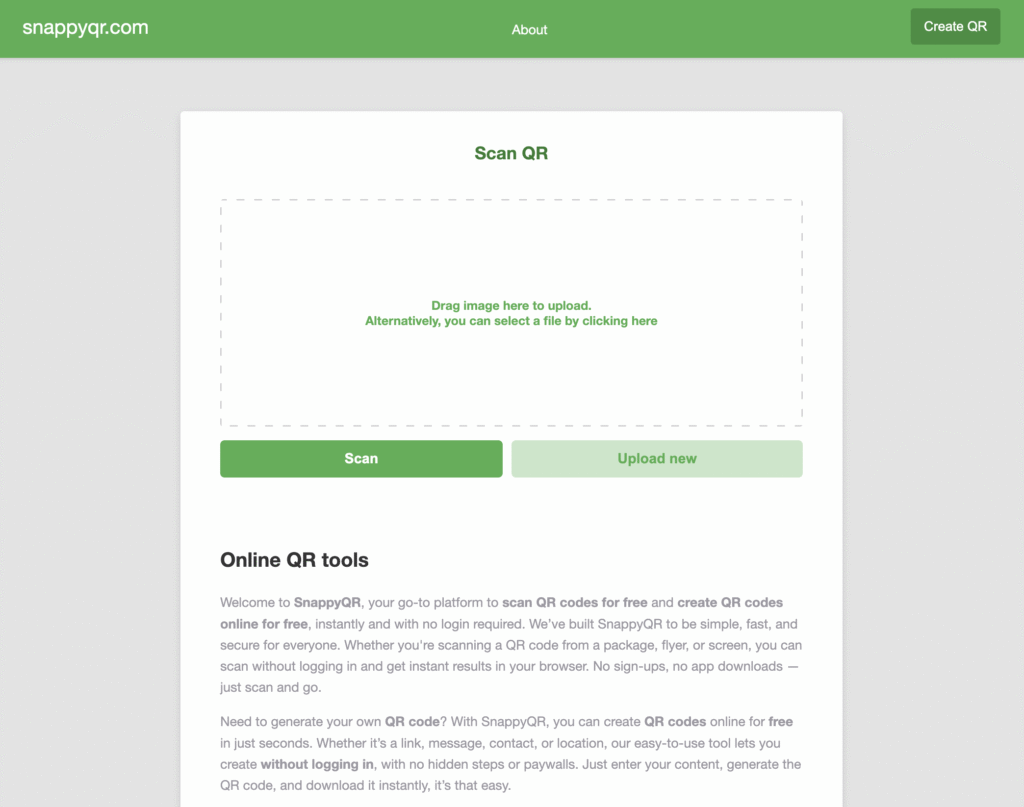
By the end of the project, I had learned how to:
Ask better questions and learn quickly using ChatGPT
If you’re just starting out and feeling overwhelmed, my advice is simple:
👉 Pick a small project idea
👉 Use ChatGPT as your coding buddy
👉 Learn by building and asking questions
You don’t need to know everything before you start. I didn’t. I just kept learning one step at a time and improved along the way.
Thanks for reading! I hope this inspires you to start your own project too 🙌